1 Answers
Step1: Suppose you have a grid, which you want to display as shown in image.
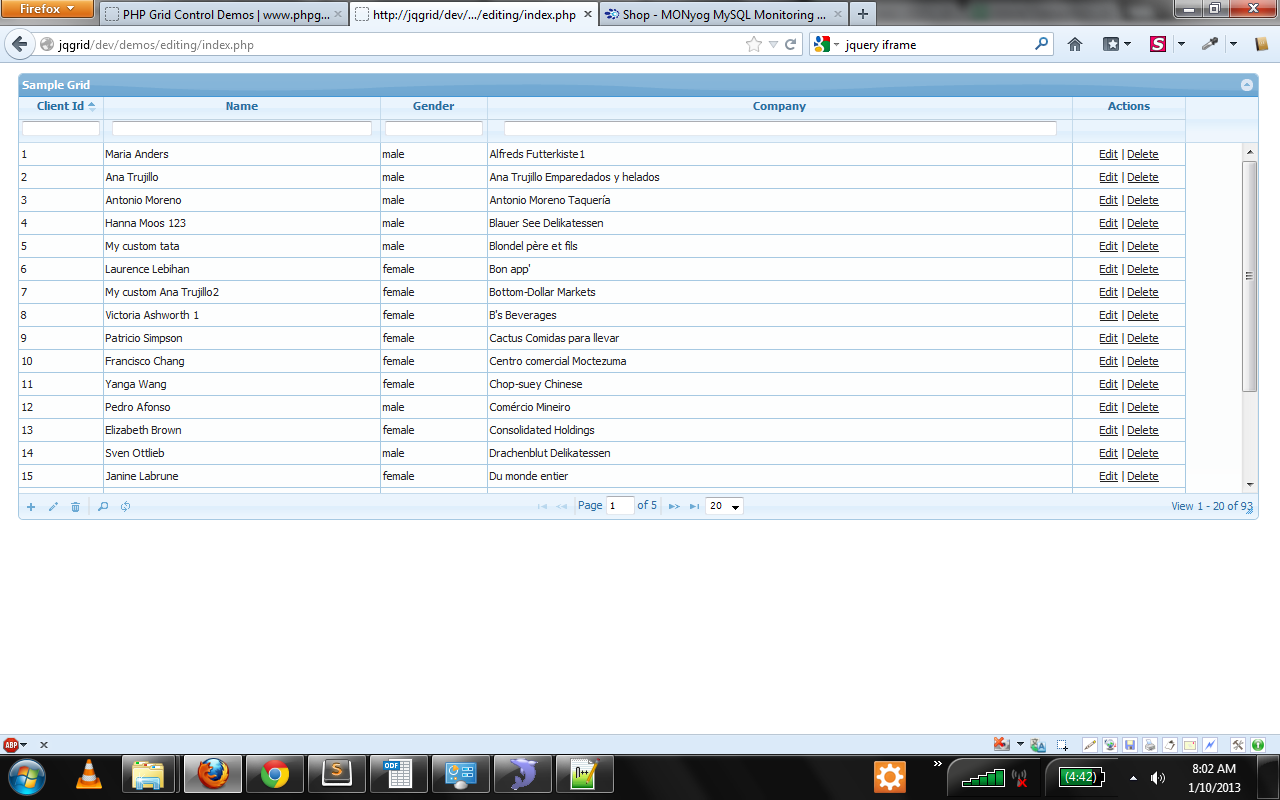
Step2: Press F12 to open Firebug Console. Make sure you have Firebug installed in Firefox.

Step3: Try some operation on Grid like (Add, Update, Search etc). It will show the Ajax call initiated from PHP Grid. For instance, we are trying search.
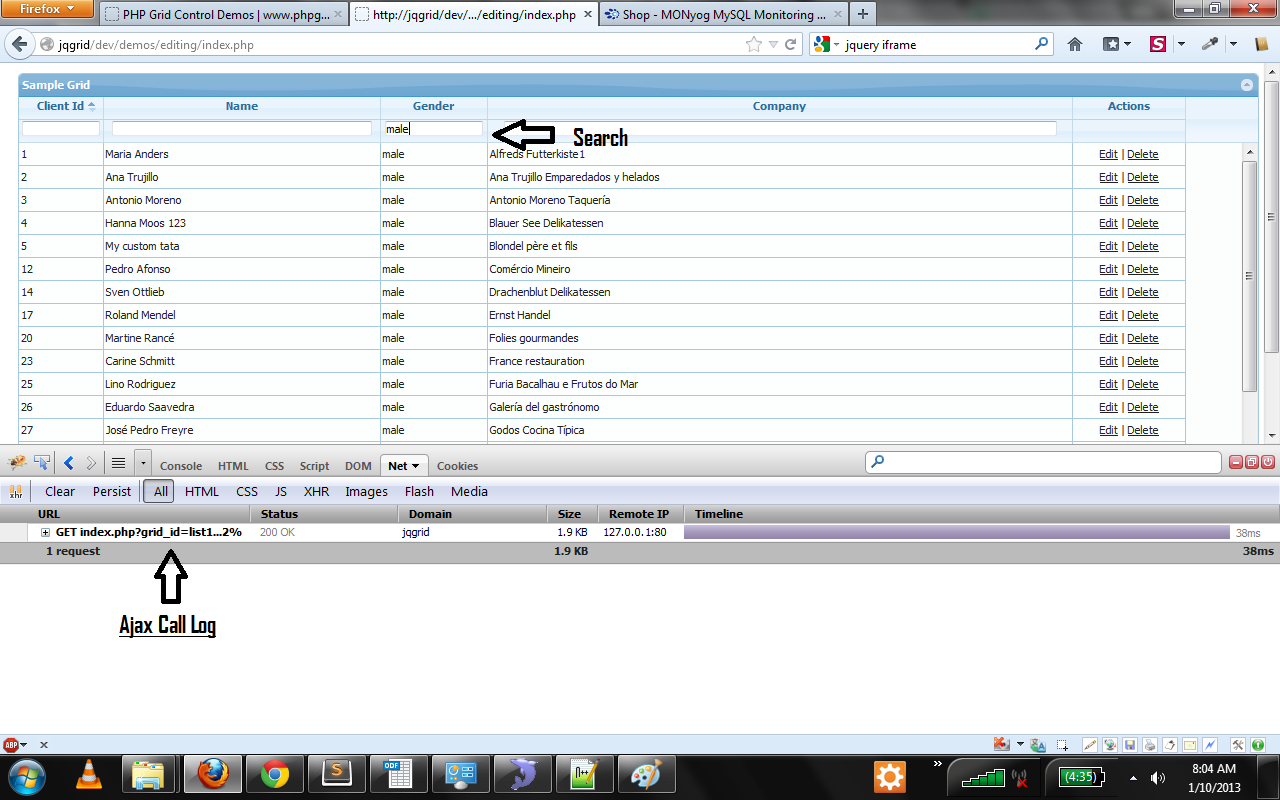
Step 4: Now Click on this Ajax call, will show you details of the call. Response tab will show the output from Ajax call. In order to work properly, all response should be in JSON format.
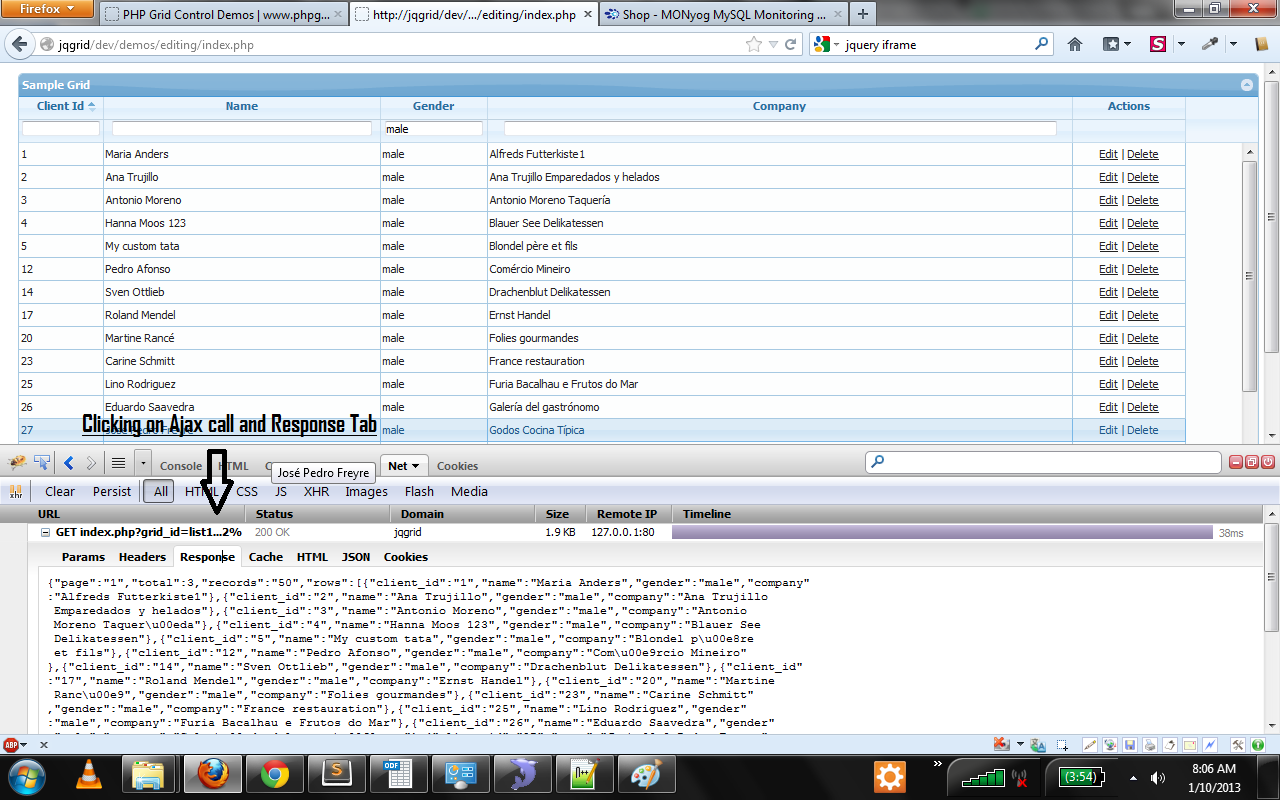
If there is any error in output, you will see the unexpected result here. Try to rectify it or email us the details of non-json output.
Your Answer
